Thanks for your response.
(I'm currently using Text Expander only for plain Send commands anyway, so that shouldn't be an issue).
Search found 32 matches
- Oct 2nd, ’19, 04:35
- Forum: General Discussion
- Topic: Downside of always using clipboard for Text Expander?
- Replies: 2
- Views: 1958
- Sep 28th, ’19, 07:56
- Forum: General Discussion
- Topic: Downside of always using clipboard for Text Expander?
- Replies: 2
- Views: 1958
Downside of always using clipboard for Text Expander?
Hi,
is there any downside to always using the "Use clipboard if text length exceeds (char)"-option (Preferences -> Text Expander -> Advanced), even for text that is not long?
Best regards.
is there any downside to always using the "Use clipboard if text length exceeds (char)"-option (Preferences -> Text Expander -> Advanced), even for text that is not long?
Best regards.
- Sep 28th, ’19, 07:50
- Forum: General Discussion
- Topic: Fastkeys is...
- Replies: 6
- Views: 3766
Re: Fastkeys is...
Well said, I completely agree.
Thanks to the developers and everyone else involved.
Thanks to the developers and everyone else involved.
- Sep 10th, ’19, 07:59
- Forum: Suggestions
- Topic: "Help"-button in tray links to 404
- Replies: 1
- Views: 2779
"Help"-button in tray links to 404
Hi, pressing the "Help"-button in the tray icon just opens up this page for me: https://www.fastkeysautomation.com/documentation/.html The "Help"-button in the main window directs me to the correct site though, same goes for the "Online Documentation"-button. I guess th...
- Jul 28th, ’19, 16:39
- Forum: General Discussion
- Topic: Workaround to set two shortcuts for same main Start Menu?
- Replies: 8
- Views: 4777
Re: Workaround to set two shortcuts for same main Start Menu?
Thanks for your reply. You are right that the above example indeed works with a shortcut , even with 200ms of Sleep. But I run into problems trying to do the same with a gesture . Then it always performs the Down input first and then opens the Start Menu, no matter the Sleep value. The only way I fo...
- Jul 26th, ’19, 11:06
- Forum: General Discussion
- Topic: Workaround to set two shortcuts for same main Start Menu?
- Replies: 8
- Views: 4777
Re: Workaround to set two shortcuts for same main Start Menu?
Bumping this topic because I have a question related to the above. So let's take the above example: you set the Fast Keys Start Menu to open with Win + ' and create another shortcut for that as described above: SendLevel 1 Send #' SendLevel 0 Then how can I, for example, navigate down one entry in t...
- Jul 19th, ’19, 10:54
- Forum: Suggestions
- Topic: Make popups consistent with the start menu
- Replies: 1
- Views: 2927
Make popups consistent with the start menu
Hi, I think it would be great if you made the popup windows like Clipboard Manager or Auto Complete more consistent in looks and behavior with the Fast Keys start menu. Three suggestions: Add more customization options for the popups. Right now you can only changed the font and background color unde...
- Jun 25th, ’19, 12:03
- Forum: Suggestions
- Topic: "CtrlBreak" and "Pause" same shortcut?
- Replies: 1
- Views: 2813
"CtrlBreak" and "Pause" same shortcut?
Hi,
I don't know if this is a bug or intended, but choosing CtrlBreak and Pause both set "Pause" as the shortcut as you can see here:
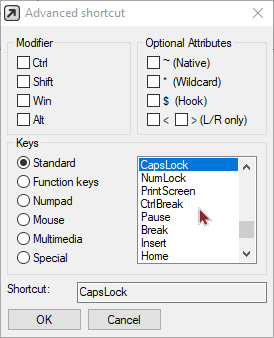
But CtrlBreak should be an individual shortcut, no?
Best regards.
I don't know if this is a bug or intended, but choosing CtrlBreak and Pause both set "Pause" as the shortcut as you can see here:
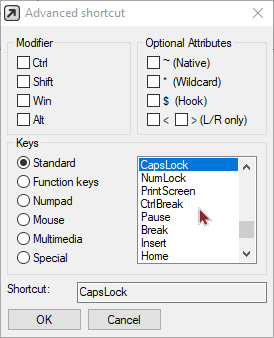
But CtrlBreak should be an individual shortcut, no?
Best regards.
- Jun 2nd, ’19, 00:03
- Forum: General Discussion
- Topic: Workaround to set two shortcuts for same main Start Menu?
- Replies: 8
- Views: 4777
Re: Workaround to set two shortcuts for same main Start Menu?
Just what I was looking for, thanks a lot for the answer!
This way you can even open the start menu by using a gesture.
Best regards.
This way you can even open the start menu by using a gesture.
Best regards.
- Feb 27th, ’19, 18:50
- Forum: Suggestions
- Topic: Make Clipboard Manager setting more transparent
- Replies: 2
- Views: 3490
Make Clipboard Manager setting more transparent
Hi everyone, when you don't have any Clipboard shortcut set under Preferences -> Functions -> Clipboard Manager , the program considers that function to be completely off. So even if you turned on the clipboard items under Preferences -> Start Menu-> Menu Options , copied items won't be saved. I fin...
